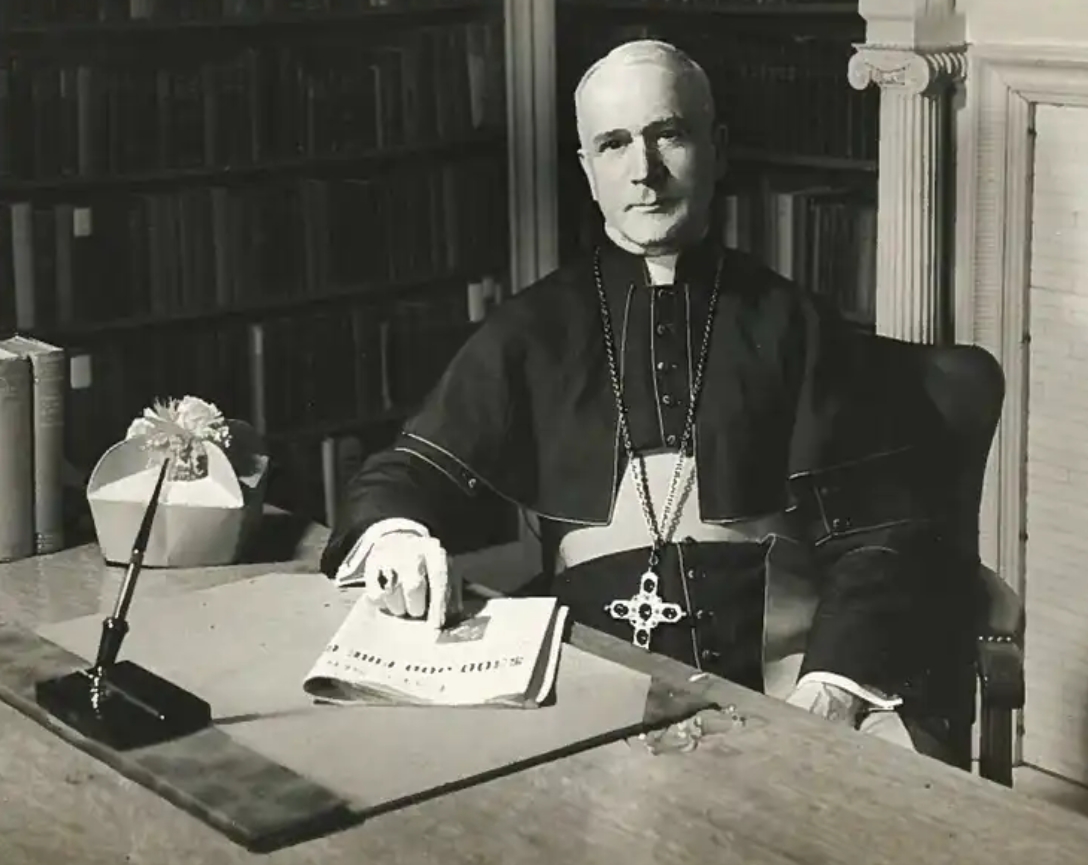September 8, 2023, 12:00am
Erie, PA – The start of the semester arouses opportunities for advancements in not just education, but technology as well. If you have found yourself, or someone that surrounds you, to be struggling with technology that is affiliated with Gannon University, there are resolutions available to assist you, and others, in getting your devices connected.
If you have yet to select the academic notetaking device of your choice, you may want to take Gannon University’s system requirements into consideration. This is not to say that computer labs are not available for faculty, staff, and student use on campus.
A Windows 10 or Mac OS 10.16+ system is one of the few requirements for your device. It must be up to date.
Gannon University also requires that in order for your personal device to get connected to the network, it must have up-to-date anti-virus software installed. AVG and Windows Defender are both free antiviruses. Either would happen to be recommended by the University for installation on your device.
These couple of the few network requirements were established by Gannon University’s Information Technology Services department. This was in order to strengthen, support, and secure Gannon affiliated technologies.
Device registration is essential before the FortiNAC scan’s installation. This FortiNAC scan runs to ensure that the established system requirements are met before providing internet access to GUWireless.
Twice a semester, for personal computers, this FortiNAC scan is requested to be re-run. These rescan dates will be communicated with the Gannon community via announcements.
However, only 10 devices are able to be registered under your Network ID. It is urged to be cautious and to avoid using your Gannon credentials to connect others’ devices to the Network. In fact, it is urged to not share your Gannon credentials with anybody at all.
While on campus, you have the opportunity to print. This can only be done once your device has been registered to Print-N-Go. You can do so by navigating to the Print Manager tab from MyGannon, https://my.gannon.edu/. Set up printing on your device with Print-N-Go by walking through the prompted installation process.
You will specify your printer preferences by adding the two printers affiliated with Gannon University’s Erie campus to your device. It is at this point that your device should be connected to Print-N-Go and be capable of printing.
Gannon University’s Information Technology Services department is available to provide technological assistance and training throughout the semester. This is specifically regarding issues affiliated with Gannon networks, sites, and software.
The office, located on the third floor of Palumbo at 109 University Square, is open Monday through Friday. This is between the office hours of 8:00am and 4:30pm. Gannon University’s Information Technology Services department can be contacted at 814-871-7501 or at [email protected]. Do not wait to get connected at Gannon University.